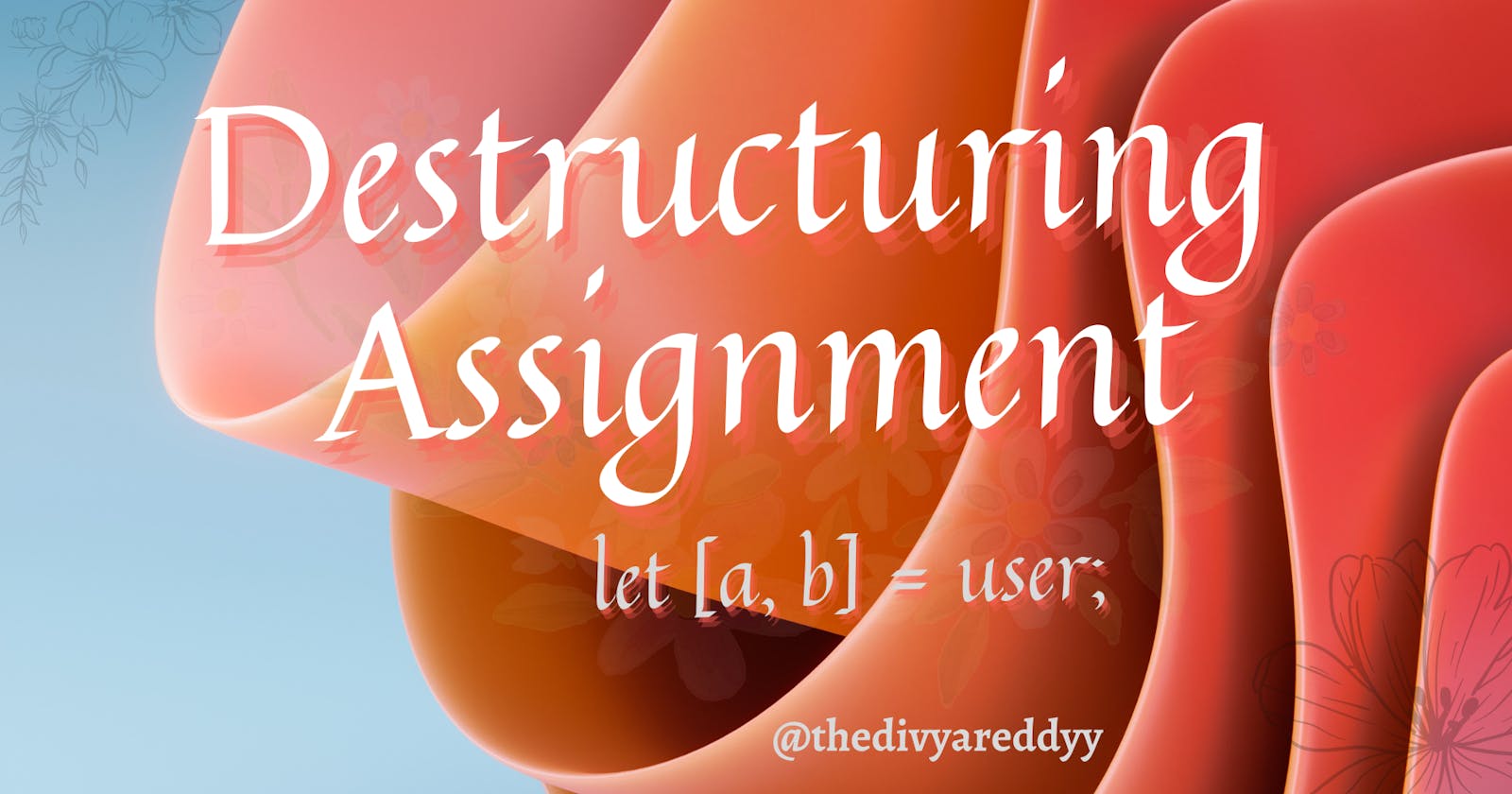Embracing Destructuring Assignment in JavaScript
Unraveling the Magic of Simplified Data Extraction
Greetings, fellow coders and innovators!👋
Hey, you know how we used to deal with complex data structures in JavaScript, extracting values one by one? Well, Destructuring Assignment came along and changed the game! Now, we can unpack values effortlessly and assign them to variables, making our code cleaner and more readable. It's like having a magic wand for extracting data with just a few lines of code. Let me show you how it works!
Destructuring Assignment
Destructuring in JavaScript simplifies the process of extracting multiple values from arrays or objects, making data manipulation more efficient and code concise.
allows us to break down a complex structure into simpler parts.
allows us to destructure properties of an object or elements of an array into individual variables.
Let's dive into array destructuring and unlock the power of unpacking multiple values from arrays with ease!
Array Destructuring
Basic Assignment
let languages = ["Hindi", "English"];
let [lang1, lang2] = languages;
console.log(lang1);
console.log(lang2);
Output
Hindi
English
In the above example, lang1 is assigned to Hindi, and **lang2 **is assigned to English.
It uses an index of an array i.e. position in an assignment.
Ignore values
To unpack elements from an array, we can effortlessly create variables by utilizing array destructuring. By leaving spaces between square brackets, we assign each variable the value at the corresponding index, simplifying data extraction.
for example👇
let colors = ["red", "black", "green", "blue"];
//unpicking 'green' color
let [color1, color2, , color4] = colors;
console.log(color1);
console.log(color2);
console.log(color4);
Output
red
black
blue
Rest parameters
We can effectively unpack and assign the remaining elements of an array to a variable using the powerful rest parameter, streamlining our code and handling variable-length arrays with ease.
[a, b, ...rest] = [110, 210, 50, 430];
console.log(rest);
Output
[50, 430]
Warning
const [a, ...b,] = [1, 2, 3];
SyntaxError: rest element may not have a trailing comma.
Note: Always consider using the rest operator as the last element.
Let's have a look at an example of unpacking values from the sourced variable
const x = [13, 22, 73, 44, 5];
const [y, z] = x;
console.log(y);
console.log(z);
Output
13
22
Separate Assignment from the declaration
A value can be assigned to a variable separately from its declaration using destructuring, allowing for more concise and flexible code.
let a, b; //declaration
[a, b] = [11, 2];
console.log(a);
console.log(b);
Output
11
2
Default Values
A variable can be assigned a default value, ensuring that if the unpacked value from the array is undefined, the variable will still have a fallback value.
let [x=50, y=70] = [150] ;
console.log(x);
console.log(y);
Output
150
70
The default value of x = 50, y = 70 but the x value is replaced by 150 but the y value remains the same.
Swap
Two variable values can be swapped in one destructuring expression. We don't need a temporary variable to swap values anymore.
let x = 40, y = 80;
[x, y] = [y, x];
console.log(x);
console.log(y);
Output
80
40
Parsing an array returned from a function
Destructuring adds a touch of elegance to working with array return values in functions, making the process more concise while retaining the ability to return arrays effortlessly.
function student() {
return ["Divya", "24"];
}
let a, b;
[name, age] = student();
console.log(name);
console.log(age);
Output
Divya
24
In this example, student() returns the values ["Divya", "24"] as its output, which can be parsed in a single line with destructuring.
Ignoring some returned values
We can ignore return values that we don't need it.
function student() {
return ["Divya", "Reddy", "24"];
}
let a, b;
[firstname, lastname, ] = student();
console.log(firstname);
console.log(lastname);
Output
Divya
Reddy
That's fantastic! You can already imagine how you can use this Array Destructuring to enhance the user experience in your app. So, let's get to know about Object Destructuring.
Object Destructuring
Basic assignment
const student = {
std_id: 42,
std_name: "Jack"
};
const {std_id, std_name} = student;
console.log(std_id);
console.log(std_name);
Output
42
Jack
Separate assignment from the declaration
let name, age;
({name, age} = {name: "James", age: 24});
Output
{name: 'James', age: 24}
Note
The parentheses ( ... ) around the assignment statement are required when using object literal destructuring assignment without a declaration.
{a, b} = {a: 1, b: 2} is not valid syntax, as the {a, b} on the left-hand side is considered a block and not an object literal.
However, ({a, b} = {a: 1, b: 2}) is valid, as is const {a, b} = {a: 1, b: 2}.
Assigning new variable names
Destructuring allows us to elegantly unpack object properties and assign them to variables with customized names, enabling more descriptive and meaningful variable assignments.
const student = {age: 52, name: "Jenny"};
const {age: s_age, name: s_name} = student ;
console.log(s_age);
console.log(s_name);
Output
52
Jenny
const {age: s_age, name: s_name} = student; takes from the object student the property named age and name is assigned to a local variable named s_age and s_name respectively.
Default values
Destructuring offers the convenience of assigning a default value to a variable if the unpacked value from the object turns out to be undefined, ensuring seamless and error-free data handling.
const {name = "James", id = 345} = {name: "James Cameroon"};
console.log(name);
console.log(id);
Output
James Cameroon
345
Unpacking properties from objects passed as a function parameter
Destructuring empowers us to unpack objects passed as function parameters, granting direct access to their properties within the function body, simplifying data manipulation, and enhancing code readability.
Rest in Object Destructuring
let {a, b, ...rest} = {a: 10, b: 20, c: 30, d: 40}
console.log(a);
console.log(b);
console.log(rest);
Output
10
20
{c: 30, d: 40}
And that's it!
Conclusion
That's fantastic! You can already imagine how you can use this Destructuring Assignment to enhance the user experience in your app.
Additionally, make sure to explore the documentation and the examples on the Destructuring Assignment. They provide a wealth of information and inspiration.
I'm glad I could help. If you have any more questions along the way, feel free to reach out. Happy coding!